What is Python?
Python is an open-source, general-purpose, high-level, and object-oriented programming language. It was created by Guido van Rossum and first released in 1991. Python is known for its simplicity and readability, making it a popular choice for beginners and experienced developers. The language supports various programming paradigms, including procedural, object-oriented, and functional programming.

Python boasts a vast collection of libraries and frameworks that extend its capabilities. Some of the most popular ones include:
Django: A high-level web framework that encourages rapid development and clean, pragmatic design.
TensorFlow: An open-source library for machine learning and artificial intelligence.
Flask: A micro web framework for building small to medium-sized web applications.
Pandas: A powerful data manipulation and analysis library.
Keras: An open-source software library that provides a Python interface for artificial neural networks.
How to Install Python
You can install Python on various operating systems, including Windows, macOS, Ubuntu, and CentOS. Below are the installation steps for different platforms:
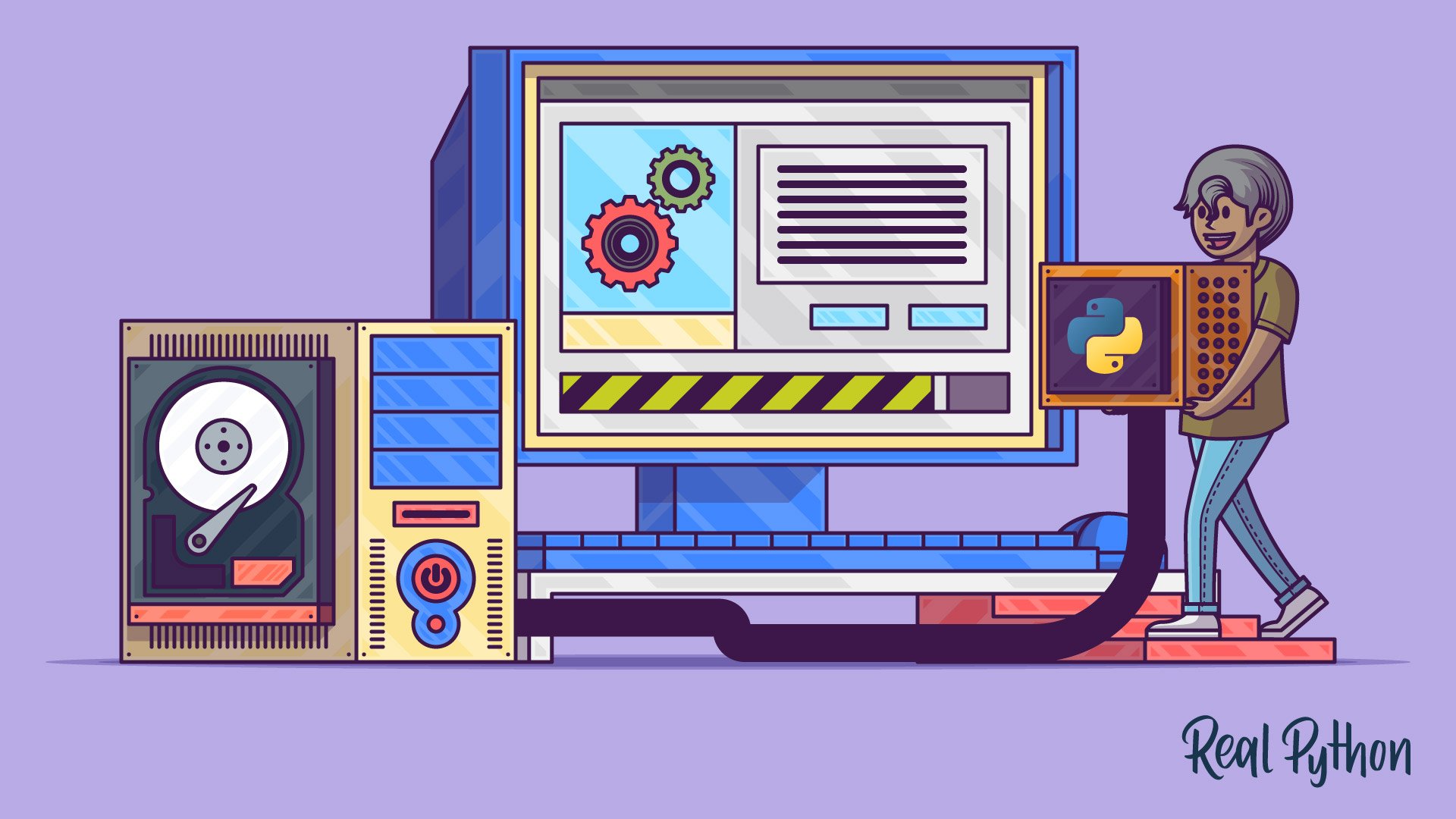
Windows Installation
Download the Python installer from the official Python website.
Run the installer and follow the prompts. Check the box that says "Add Python to PATH" during installation.
After installation, open Command Prompt and type
python --versionto verify the installation.
Ubuntu Installation
To install Python on Ubuntu, open the terminal and run the following command:
sudo apt-get install python3
Verify the installation by typing:
python3 --version
macOS Installation
Download the latest version of Python from the official Python website.
Run the downloaded package and follow the installation instructions.
Open the terminal and type
python3 --versionto verify the installation.
CentOS Installation
To install Python on CentOS, open the terminal and run the following command:
sudo yum install python3
Verify the installation by typing:
python3 --version
Read About Data Types in Python
Python provides a variety of built-in data types. Understanding these data types is crucial for writing efficient and effective Python code. Below is a detailed overview of the most commonly used data types in Python:
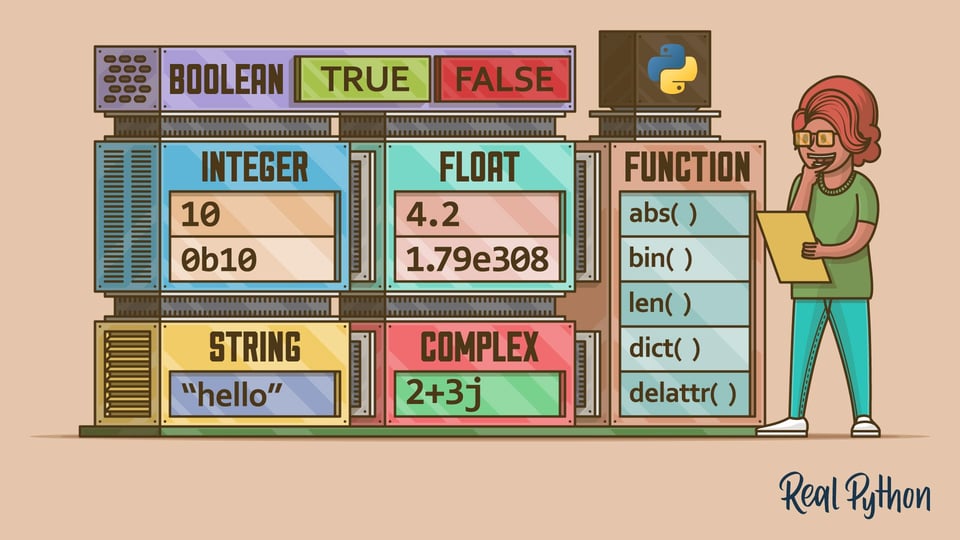
1. Numbers
Python supports different types of numerical data:
int: Integer numbers, e.g.,
1,42,-7float: Floating-point numbers (decimal numbers), e.g.,
3.14,2.718,-0.001complex: Complex numbers, e.g.,
3+4j,5-2j
2. Strings
- str: Strings are sequences of characters enclosed in single quotes (
'), double quotes ("), or triple quotes ('''or"""). For example,'hello',"world", and"""This is a string""".
3. Lists
- list: Lists are ordered collections of items (which can be of different data types) enclosed in square brackets (
[]). Lists are mutable, meaning their contents can be changed. For example,[1, 2, 3],['apple', 'banana', 'cherry'].
4. Tuples
- tuple: Tuples are ordered collections of items, similar to lists, but they are immutable, meaning their contents cannot be changed after creation. Tuples are enclosed in parentheses (
()). For example,(1, 2, 3),('a', 'b', 'c').
5. Dictionaries
- dict: Dictionaries are unordered collections of key-value pairs enclosed in curly braces (
{}). Keys must be unique and immutable (e.g., strings, numbers, or tuples), while values can be of any data type. For example,{'name': 'Alice', 'age': 25}.
6. Sets
set: Sets are unordered collections of unique items enclosed in curly braces (
{}). Sets are mutable, but their items must be immutable. For example,{1, 2, 3},{'a', 'b', 'c'}.frozen set: Frozen sets are immutable versions of sets. They are created using the
frozenset()function. For example,frozenset([1, 2, 3]).
7. Boolean
- bool: Boolean data types represent one of two values:
TrueorFalse. They are used in conditional statements and logical operations. For example,True,False.
8. NoneType
- NoneType: The
NoneTypedata type represents the absence of a value. It has only one value,None. It is often used to signify the absence of a value or a null value. For example,None.
# Numbers
int_num = 42
float_num = 3.14
complex_num = 3 + 4j
print("Numbers:")
print("Integer:", int_num)
print("Float:", float_num)
print("Complex:", complex_num)
print()
# Strings
single_quote_str = 'hello'
double_quote_str = "world"
triple_quote_str = """This is a string"""
print("Strings:")
print("Single quote:", single_quote_str)
print("Double quote:", double_quote_str)
print("Triple quote:", triple_quote_str)
print()
# Lists
num_list = [1, 2, 3]
mixed_list = ['apple', 'banana', 'cherry']
print("Lists:")
print("Number list:", num_list)
print("Mixed list:", mixed_list)
print()
# Tuples
num_tuple = (1, 2, 3)
mixed_tuple = ('a', 'b', 'c')
print("Tuples:")
print("Number tuple:", num_tuple)
print("Mixed tuple:", mixed_tuple)
print()
# Dictionaries
person = {'name': 'Alice', 'age': 25}
print("Dictionaries:")
print("Person dictionary:", person)
print()
# Sets
num_set = {1, 2, 3}
char_set = {'a', 'b', 'c'}
frozen_set_example = frozenset([1, 2, 3])
print("Sets:")
print("Number set:", num_set)
print("Character set:", char_set)
print("Frozen set:", frozen_set_example)
print()
# Boolean
true_bool = True
false_bool = False
print("Boolean:")
print("True:", true_bool)
print("False:", false_bool)
print()
# NoneType
none_type = None
print("NoneType:")
print("None:", none_type)

