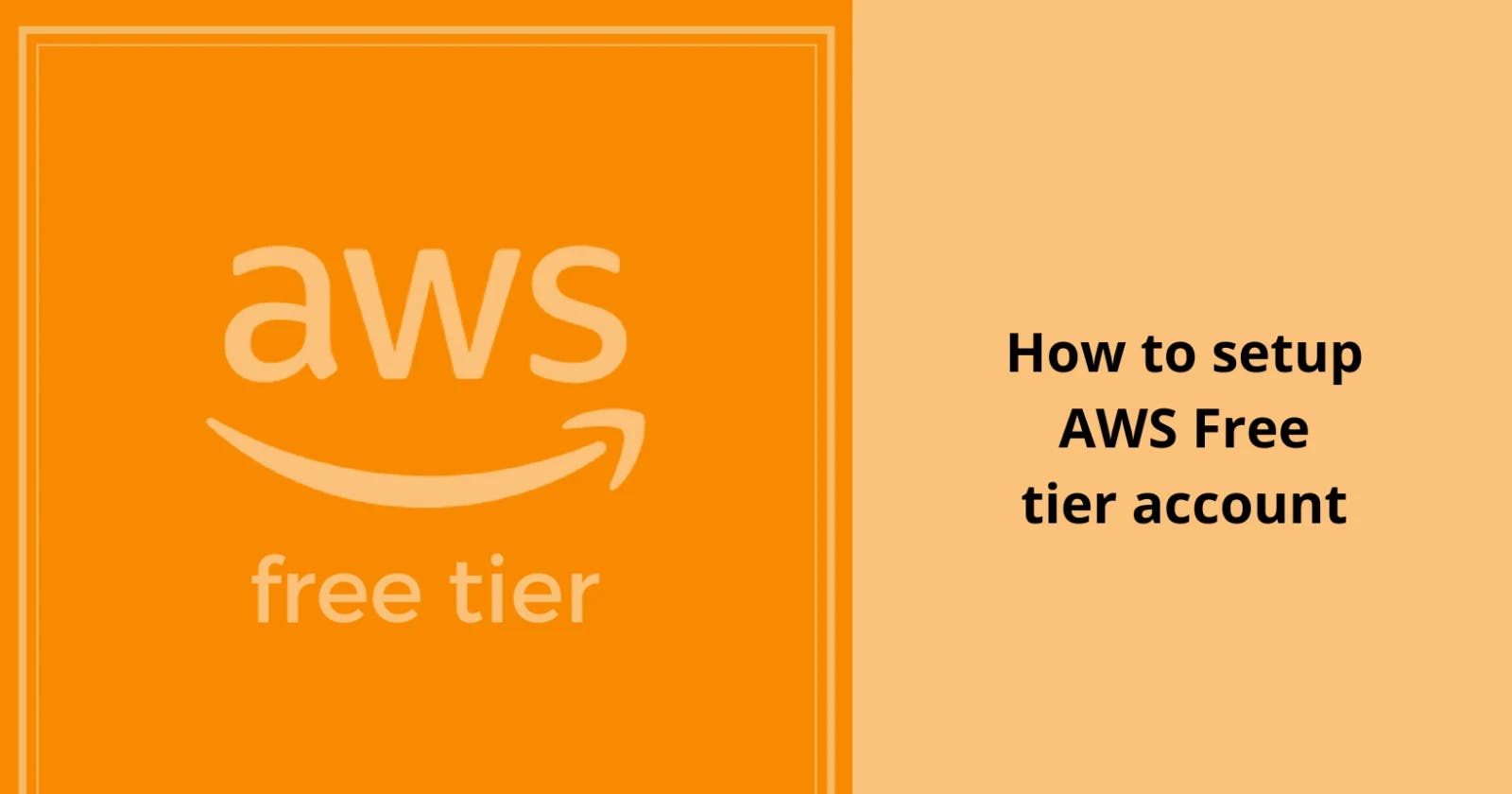Step 1: Go to the AWS Homepage
Head over to AWS's official website and click on the "Create an AWS Account" button at the top right corner of the page.

Step 2: Create Your AWS Account
Fill in the required information, including your email address, password, and AWS account name. Click on "Continue."

Step 3: Contact Information
Provide your contact information and agree to the AWS Customer Agreement. Click on "Create Account and Continue."
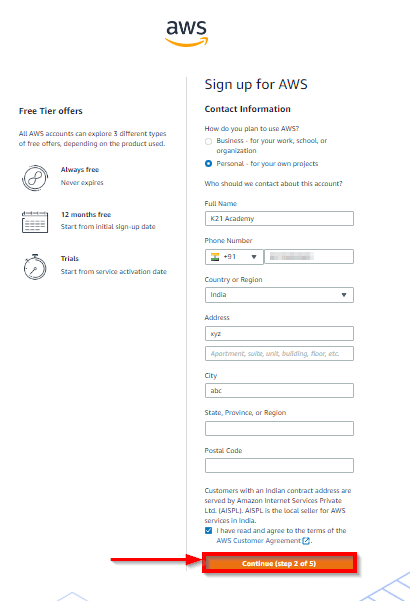
Step 4: Payment Information
AWS requires a credit or debit card to verify your identity and prevent misuse of the Free Tier. Don’t worry; you won’t be charged unless you explicitly use services beyond the Free Tier limits.
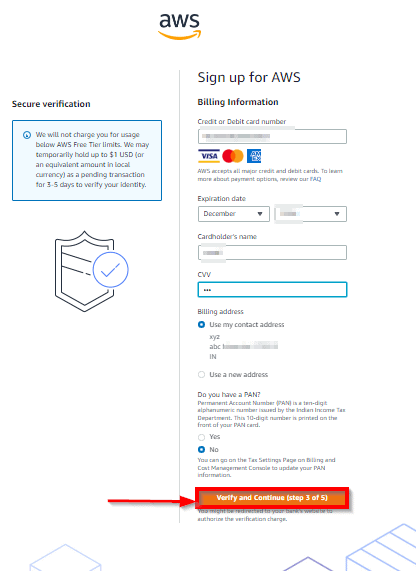
Step 5: Phone Verification
Enter your phone number to receive a verification code. Once received, input the code and click on "Verify code and continue."
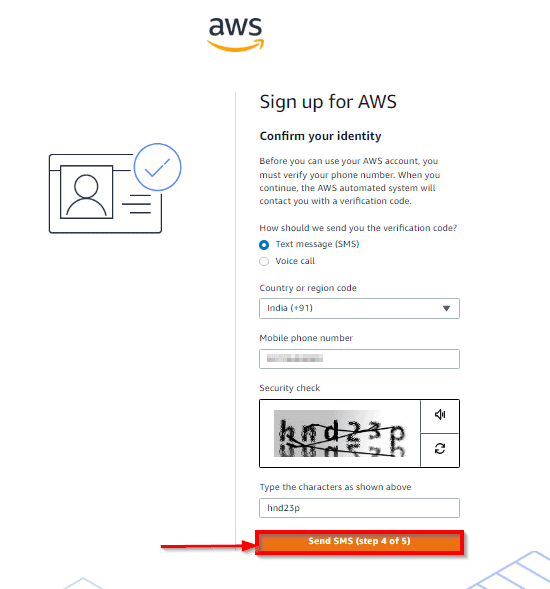
Step 6: Choose Support Plan (Optional)
Select a support plan. For experimenting with the Free Tier, you can choose the free "Basic" plan.
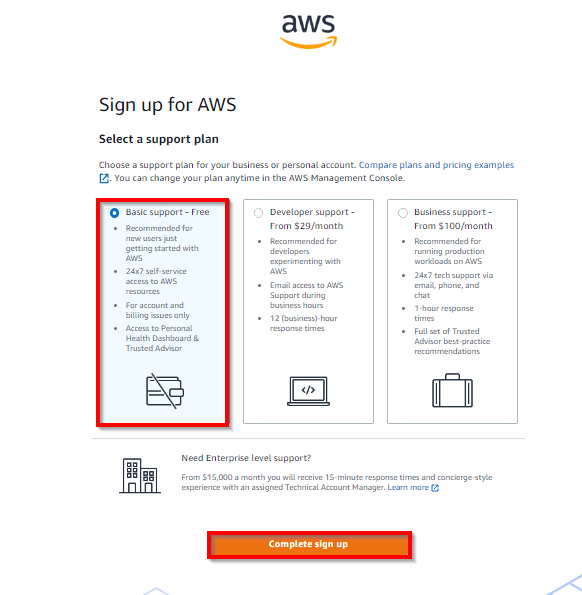
Step 7: Welcome to AWS!
Congratulations! Your AWS account is now created. You can sign in to the AWS Management Console to start exploring the Free Tier services.
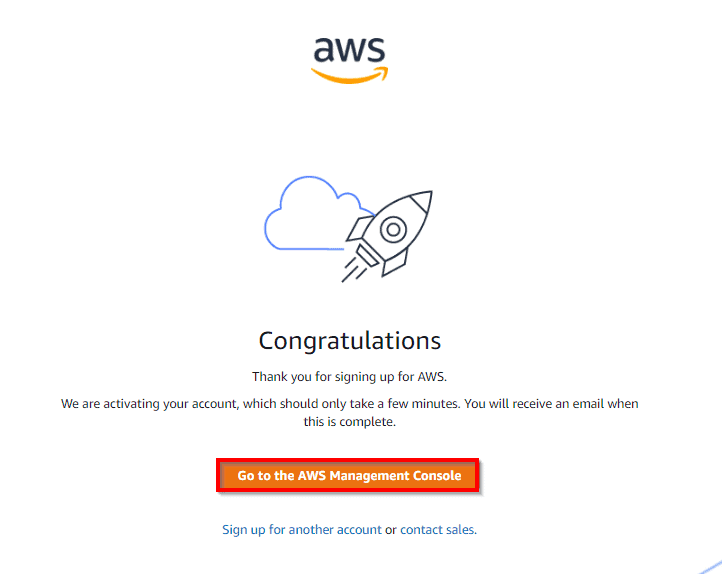
Free Tier Limits
Monthly 750 hours of Amazon EC2 Cloud computing capability that is scalable.
5 GB of basic storage on Amazon S3, Infrastructure for scalable, robust, and secure object storage.
Monthly database usage allotted to Amazon RDS 750 hours (for relevant database engines) SQL Server, MariaDB, PostgreSQL, and MySQL managed relational database services.
5 GB of Amazon EFS storage. A shared file storage solution that is easy to use and scales for Amazon EC2 instances.
30 GB of General Purpose (SSD) or Magnetic Elastic Block Storage from Amazon Elastic Store are long-lasting, dependable, low-latency block-level storage volumes for EC2 instances.
Exploring the AWS Free Tier
Once logged in, the AWS Management Console will be your control center. Here are a few services commonly explored within the Free Tier:
Amazon EC2: Launch virtual servers in the cloud.
Amazon S3: Store and retrieve data from anywhere at any time.
AWS Lambda: Run code without provisioning or managing servers.
Amazon RDS: Set up and operate relational databases.
Remember, each service has its usage limits under the Free Tier. Keep an eye on these limits to avoid unexpected charges.
Enjoy your journey into the world of AWS! Experiment, learn, and leverage the Free Tier to explore the incredible possibilities of cloud computing.
Would you like to know more about any specific AWS service or feature? Feel free to ask!